Every second, Google processes over 40,000 search queries! That’s a staggering amount of queries, and in this sea of search, how can you make sure that your little piece of the pie stands out? By using different types of keywords to get different results, of course.
Understanding the Difference: Shopping vs. Search Text Ads
First and foremost, it’s crucial to recognize the difference between shopping and search text ads in Google Ads. With a search text ad, you have control over setting the keywords. However, with a shopping ad, it’s Google that sets your search terms by pulling from your description, title, and similar products. They usually do a good job, but it’s not always perfect.
How Do We Deal with Keywords?
You’re not helpless when it comes to controlling your keywords. One powerful tool at your disposal is the concept of negative keywords.
Negative Keywords
Negative keywords allow you to prevent specific search terms from showing up and rearrange your campaigns. Want to spend more money on a specific keyword like a brand name? Negative keywords can help! This advanced strategy enables you to control how you spend your ad budget and optimize your campaigns. If you want to know more about this advanced strategy, take a look at my YouTube Video, Advanced Google Shopping for Beginners.
Types of Keywords
What kinds of keywords are available? There are three different types that you can use:
1. Broad Match
The words can be in any order, and they will still prevent the search term from coming through. For example, “baseball hat” or “hat baseball” are treated the same, but be cautious with plurals, as they don’t work with negatives.
2. Phrase Match
This is a tighter constraint. The words must be in the right order, so “baseball hat” is valid, but “hat baseball” is not.
3. Exact Match
This type adds more constraints. Not only do the words have to be in the same order, but there can’t be any other words around them. For instance, if you have an exact negative keyword “baseball hat,” you can’t have the word “blue” in front of it.
Quick Comparison
- Broad Match: No order for the words.
- Phrase Match: Words must be in the order you set.
- Exact Match: Words must be in the order you set, and there can’t be any outside words.
How to Set Up Negative Keywords
If you’re looking to utilize negative keywords:
- Use a broad match by typing the word with nothing around it.
- Put quotes around the word for a phrase match.
- For an exact match, put square brackets around it.
Want to Learn More?
Understanding and utilizing keywords is crucial for optimizing your Google Ads campaigns. If you’re just starting or even if you’re a seasoned marketer, knowing how to set up negative keywords gives you greater control over your advertising strategy.
If you want to delve deeper and learn how to set up your negative keywords effectively, I recommend checking out this video. It’s packed with details and step-by-step instructions that will help you master the art of keyword management.
Happy advertising!
Dan