Hello everyone, it’s time to Focus on Your Ads! It’s Dan here, ready to help you demystify ‘Impression Share’ – a key yet frequently overlooked metric in the Google Ads landscape. Let’s dive deep into the data together!
Impression Share: A Quick Overview
Impression Share (IS) reveals the percentage of impressions your ads scored against the overall potential number. In simple terms, it gauges your ad’s visibility within Google Search.
IS is calculated by dividing your impressions by the total eligible impressions, where the latter refers to the number of times your ad could have potentially shown up, based on your settings, approvals, and quality scores.
If your IS doesn’t align with your expectations, there’s no need to panic! It may be an invitation to increase your bid or budget.
Mastering Absolute Top Impression Share in Shopping Campaigns
For those of you navigating Shopping campaigns, there’s another significant metric – Absolute Top Impression Share (ATIS). This measure signifies the prominence of your ad, with a focus on capturing the highly sought-after top spot in Shopping ad placements.
Should your ATIS require a boost, consider adjusting your bid or budget to heighten your products’ visibility.
Decoding the Mechanics of Impression Share
Google’s ad auction system is always running throughout the day. It plays a big role in estimating your Impression Share. The search impression share shows whether you were visible or stood a competitive chance of showing your ad. Remember, these figures are estimates. Don’t let minor fluctuations unsettle you; they don’t necessarily signal a problem.
Impression Share in Shopping Campaigns: A Closer Look
Shopping campaigns calculate Impression Share in a manner similar to text ads, but with a unique spin – multiple Shopping ads from your account can appear at the same time. To prevent double-counting, Google gives the impression opportunity to your top-ranking ad. Therefore, only the first ad served in an auction contributes to your Impression Share.
Diving into Lost Impression Share: Rank and Budget
It’s time to address the two elephants in the room – ‘Lost IS (rank)’ and ‘Lost IS (budget)’. These metrics can provide huge insights into why you might not be getting the desired number of impressions. A low rank shows that you might need to improve your ad quality or boost your bid. If budget limitations are the issue, consider increasing your budget or lowering your bid in order to fix this.
Bringing It to Life: Examples
Imagine you run a bakery with a Google Ads campaign aimed at “bakery near me” searches. After a month, you’ve got 1,000 impressions from a potential 5,000. Your Impression Share is at 20%, showing you that you have room to grow through increased bids.
Let’s say you also have a Shopping campaign for your top-selling cakes. Of 1,000 impressions, 200 got the prime Shopping section spot. If 1,000 top impressions were potentially available, your Absolute Top Impression Share comes to 20%. This key metric can drastically affect your visibility and click-through rate in Shopping campaigns.
Putting Lost Impression Share to Work: Rank and Budget in Action
Lost Impression Share shows you where you’re not showing up in searches as often as you could be. Let’s explore how ‘Lost IS (Rank)’ and ‘Lost IS (Budget)’ work in real-life situations.
Scenario 1: Clothing Online Store – Lost to Rank
Picture running an online clothing store. You’ve got a Google Ads campaign all set for your summer outfits. You’ve got a good budget and people are clicking on your ads, but your Lost IS (Rank) is high. This means your ads aren’t showing up as much as they should because they rank lower.
What can you do? Make your ads better. Make sure your ads match your keywords and landing pages. Better click-through rates can also push your ad rank up. The biggest one that you can change in this scenario is to increase your bids. You might just be bidding too low to compete with your competitors.
Scenario 2: Fitness Gym – Lost to Budget
Imagine running a gym. You’re running a Google Ads campaign for “gym membership”. A few weeks in, you see that your Lost IS (Budget) is high. This means your budget is holding your ads back from showing up more. What’s the fix? First, check how your campaign is doing. If it’s doing well and bringing in new members, consider adding more money to your daily budget. This should lower your Lost IS (Budget) and get your ads in front of more people. If you are not doing well, then consider lowering the bids, which should increase the number of clicks you receive by lowering the number of clicks you are losing to budget.
Scenario 3: Online Electronics Store – Lost to Both Rank and Budget
Say you’re running an online store for electronics. You see that both your Lost IS (Rank) and Lost IS (Budget) are high.
In this scenario, if you have a good ROAS, then I would be looking to increase my bids and my budget. If you have a poor ROAS, then you may want to experiment by increasing or decreasing bids to see what kind of an impact this has on your ads and your Return on Ad Spend.
In Conclusion…
Impression Share and its related metrics offer a wealth of insights into your campaign performance. They can help you spot missed opportunities and make informed decisions for optimizing your Google Ads campaigns.
Together, let’s Focus Your Ads, one campaign at a time.
Cheers,
Dan